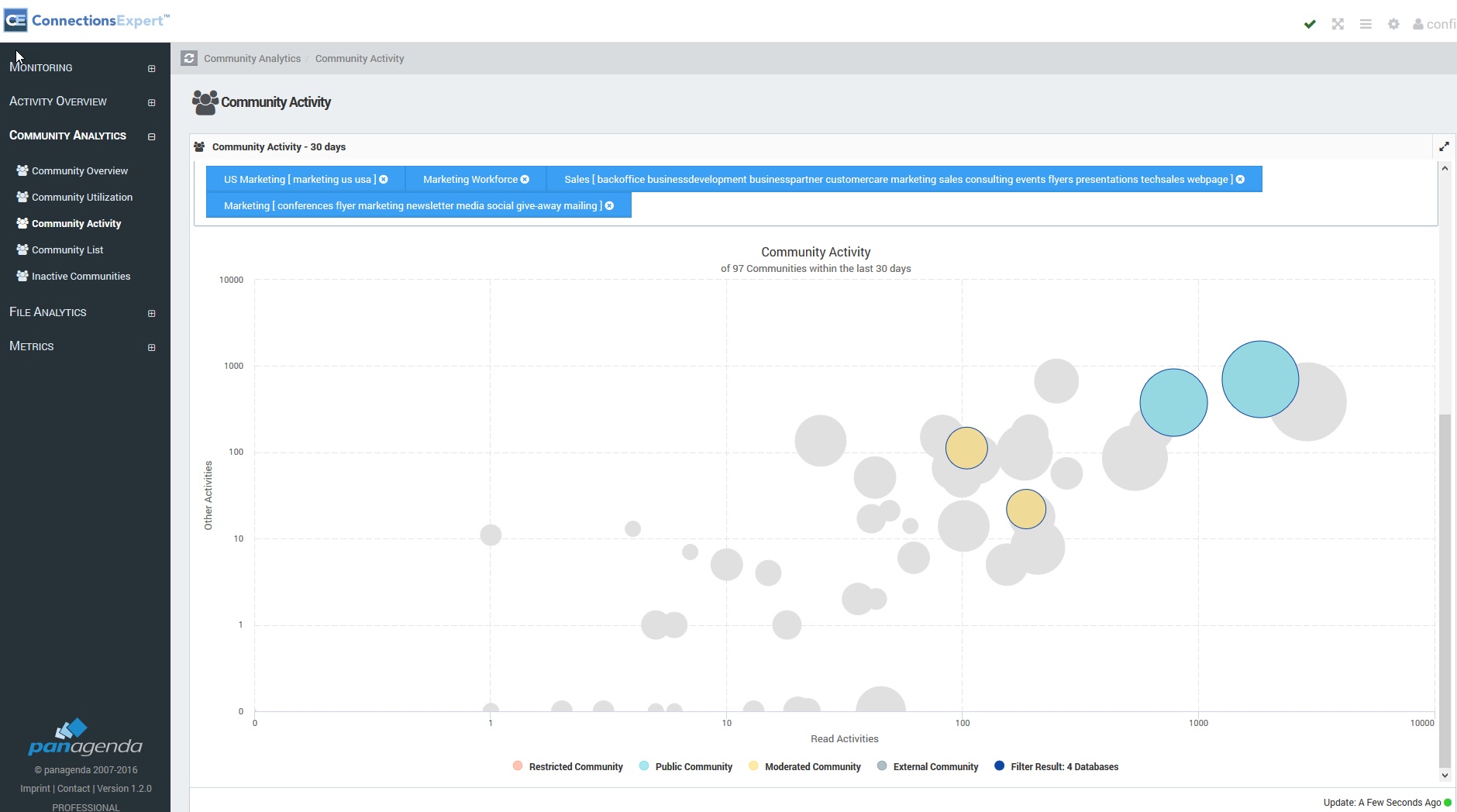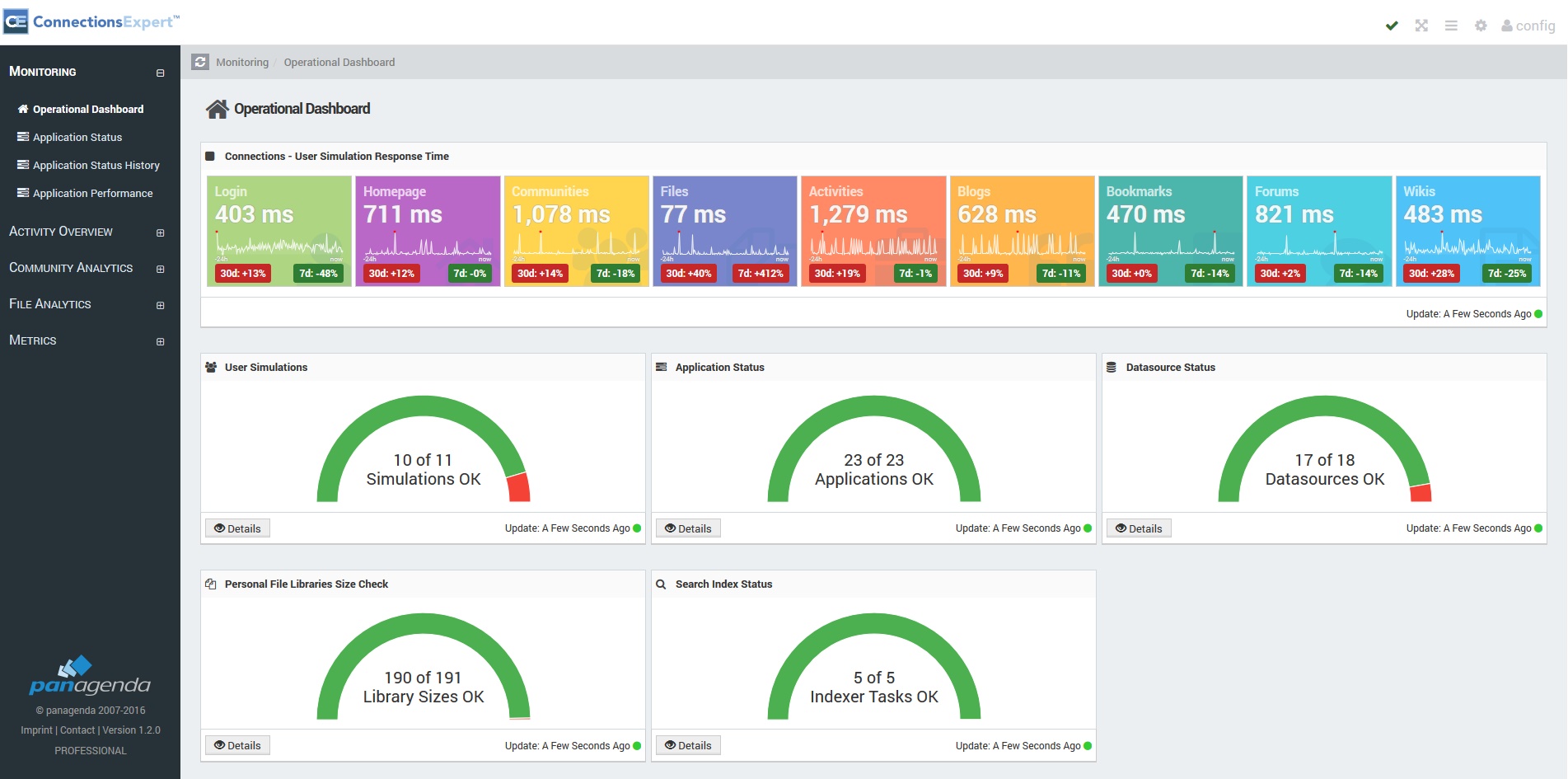Almost 2 months of 2017 has already zoomed by, time just seems to fly! Right now we are busy with last minute preparations before IBM Connect in San Francisco next week!
We are bringing a great new release of DomainPatrol Social to IBM Connect!
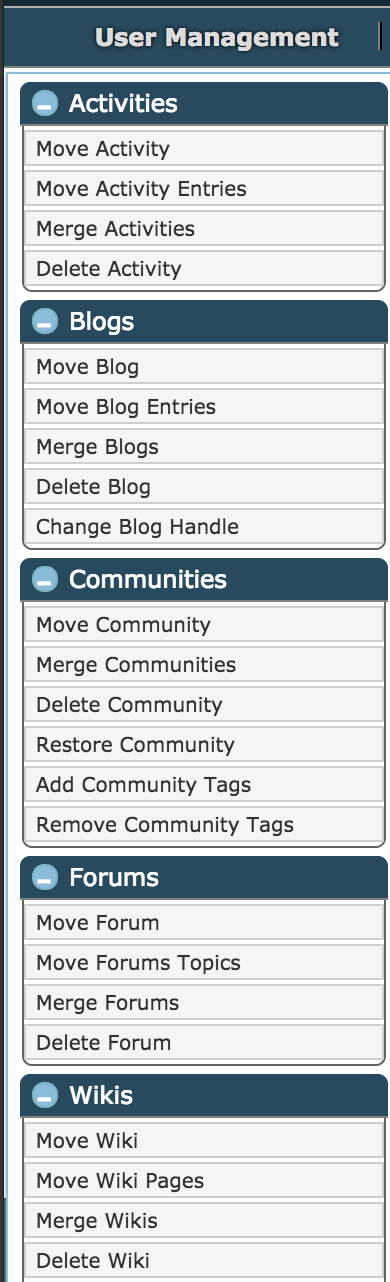 As you know, DomainPatrol Social is the best tool for administering IBM Connections, for moving and merging almost all content and managing users.
As you know, DomainPatrol Social is the best tool for administering IBM Connections, for moving and merging almost all content and managing users.
In our new release we are introducing Reports. You can now get detailed statistics about the usage of your IBM Connections environment. For example when a Community was last updated, how many active/inactive owners it has and the sizes of all components and widgets. You can see the usage of Personal Files, how many there are, last update, active/inactive owners etc. The same goes for Wikis, Activities, Blogs, CCM, Community Files and Forums.
Contact us if you would like a demo or a free trial in your own environment!

Do you see even more in depth analysis of your IBM Connections environment? Then we recommend that you take a look at ConnectionsExpert from our strategic partner panagenda. It is the perfect complement to DomainPatrol Social.
Get continuous and accurate insight into user behavior in order to maximize the potential of your Connections environment.
Adoption
Increasing the adoption rate is a big challenge when introducing IBM Connections. ConnectionsExpert has been specifically designed to provide continuous usage and adoption insights.
It reveals approaches to accelerating adoption and is a great source for management reports.
Analytics
In powerful solutions like IBM Connections, it is not always easy to access, find or even be aware of all the important information one needs in order to utilize the system to its full potential. One of the focus areas of ConnectionsExpert is to perform analytics to reveal these nuggets of vital information, visualize them and make it easy to act on the findings.
Contact us if you are interested in either of our solutions!
FEB
2017